No products in the cart.
Our Promise, We will update your requested item under 24 – 48 hours, if the GPL update is available of your requested item, otherwise its take long time to get latest update, some of GPL items takes time to get their latest update in GPL version, Make sure you have patient for this. Enjoy the fast update service from NeedGPL.
Team NeedGPL
[[[],[],"and"]]
1
Step 1
keyboard_arrow_leftPrevious
Nextkeyboard_arrow_right